 Did you hear about the guy who said the iPad is like masturbation?
Did you hear about the guy who said the iPad is like masturbation?
There’s some truth in that. The iPad is brilliantly designed and marketed for media consumption. In the wrong hands, it becomes a smörgåsbord for content gluttons.
But what about people like us who are committed to getting things done? How does this sleek Apple device benefit us?
Here are a few secrets to get you started:
SECRET 1: Tag Team with your Laptop
 It’s true what they say: the iPad is not a laptop (or desktop) replacement. It’s a laptop enhancer.
It’s true what they say: the iPad is not a laptop (or desktop) replacement. It’s a laptop enhancer.
If you take all the RSS reading, video and movie watching and music listening you do on your laptop and transfer it to your iPad, your laptop suddenly becomes a highly focused content production device.
For example, try installing a good RSS reader app (like the elegant Reeder) and then stop using your laptop to read all those subscriptions.
What you’ll get is a far less distracting laptop work environment that’s better equipped for productive work like blogging or photo and video editing.
The same principal works in reverse: use your iPad when you need some spontaneous or portable reading. Bonus: it never gets hot!
SECRET 2: Bask in the Single Task
![]() Presently, the iPad can only handle one task (or app) at a time. This is great because it means you can start and finish something without the clicking temptation that comes with a laptop.
Presently, the iPad can only handle one task (or app) at a time. This is great because it means you can start and finish something without the clicking temptation that comes with a laptop.
Writing is a great example of productive single tasking on the iPad. It’s so easy to open the WordPress app and knuckle out a blog post draft without batting an eyelash. The on-screen keyboard isn’t nearly as good as the one on your laptop, but it definitely does the job.
Another great idea is to use the iPad Evernote app to take notes—whether you’re in class or attending a webinar, etc. Your notes then get synced to your Evernote account, where they become searchable and editable for later use.
SECRET 3: Flex Your Editorial Muscle
![]() By now you’ve probably heard the expression that getting information from the internet is like drinking from a fire hose. Your success is contingent on your ability to siphon off the good stuff. This is why you must think like an editor.
By now you’ve probably heard the expression that getting information from the internet is like drinking from a fire hose. Your success is contingent on your ability to siphon off the good stuff. This is why you must think like an editor.
Instapaper is an app that puts you in compete editorial control of what you read. Whenever you see something you like—whether it’s on the web or within your Reeder app—all you have to do is click a button to send it Instapaper, where you can peruse it later.
While the concept of Instapaper may sound overly simple, it’s actually quite brilliant. The ability to control exactly what you read not only eliminates time wasted reading stuff you don’t want, but it also empowers you to make better decisions about what content is actually relevant.
SECRET 4: Love the Cloud
 Cloud computing didn’t become crystal clear to me until I got an iPad and installed the Dropbox app. Now it really makes sense.
Cloud computing didn’t become crystal clear to me until I got an iPad and installed the Dropbox app. Now it really makes sense.
Dropbox is a super efficient way to store your files between all your devices without the need for clunky hardware like external hard drives or USB sticks.
All you have to do is drag and drop your files to your Dropbox folder on your laptop, where it gets uploaded to the cloud and synced with your iPad. It has a built-in file reader for things like PDFs so all you have to do is open the app on your iPad and start reading.
SECRET 5: Get Things Done
![]() Thanks to push notifications, the iPad can constantly remind you when you’ve got things to do and places to be. This is much better than relying on a laptop and email to tell you what’s next.
Thanks to push notifications, the iPad can constantly remind you when you’ve got things to do and places to be. This is much better than relying on a laptop and email to tell you what’s next.
The iPad native calendar app is quite good and can be easily synced with your other calendars like Google calendar, (yes you can sync more than one Google Calendar to iCal.)
As far as productivity, I’m currently experimenting with ToodleDo (busy interface with a bit of learning curve) and To Do’s (free but not full-featured). The premise behind productivity apps is they help you organize and prioritize your life.
Summary and Some Quick Pointers
To become more productive, all I essentially recommended you do is to remove the media consumption off your laptop/desktop and transfer onto your iPad. This really unclutters the focused work space on your laptop so you don’t get distracted.
This technique really works!
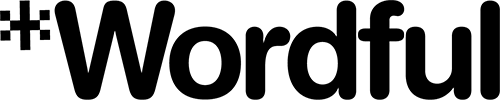
Reply