Is it okay to write your blog posts with AI tools like ChatGPT?
Many will disagree, but I say yes: it’s entirely possible to create high-quality, engaging blog posts using Large Language Models (LLMs) without sacrificing your voice or compromising quality. But there are rules to follow.
The method I describe below is just to get you fast-tracked to creating your own content quickly. This way isn’t perfect, nor is it comprehensive, but it gets you up and running quickly.
1. First, some ground rules

In the spirit of responsible use of AI, you do need to follow some basic rules of AI-powered blogging:
- Write for humans. This is the original, golden rule for good reason: you are crafting content in exchange for some kind of meaningful transaction or connection with real people.
- Automate no more than 80%. Spend the extra 20% adding your own touches during the prompting and editing phases. I promise these minor efforts will increase your content’s value and originality.
- Don’t get lazy. When you’re prompting and editing and reviewing output, be as specific and detailed and possible as to what you want for your audience. You can even create style guides and other frameworks to make your content on-brand.
2. Draft your post in Perplexity

Now for the fun part. Perplexity.ai is a super powerful magic wand-like tool that searches like Google in real time and writes like ChatGPT — plus it’s blazing fast.
Type your blog post prompt into Perplexity. Following the 80/20 rule (focus 20% on being original). Be specific and detailed, and include things like context, style, word count, points to cover, and target audience.
Example prompt:
“Please draft me a 600-700 word blog post in clear, natural language about Hawaiian poke. Include the following: origins, modernization, global popularity, top 3 poke spots in Maui, and different varieties of poke in Hawaii. This post will be featured on a vacation rental agency blog for people who want to visit Hawaii.”
Notice the “please”? I add it for good karma.
3. Rewrite your draft in ChatGPT

Once you have a solid draft from Perplexity.ai (every draft I’ve gotten so far from Perplexity is very good), it’s time to fire up ChatGPT and ask it to “write in the style of x”.
Paste your draft in to ChatGPT with another prompt asking to edit the draft to match your personal or brand style. Be sure to add instructions or examples of your desired tone, voice, syntax, and any particular phrases or structures you typically use or avoid.
Tip: You can repurpose this prompt to create your own custom GPT that’s trained on your writing style, and reuse it any time you need to write content.
Example Prompt:
“Rewrite this blog post draft in my personal style, which uses clear, direct, natural language in a friendly but professional conversational tone. I often use analogies and personal anecdotes. Please maintain the structure but feel free to add some personality.”
4. Refine with Claude (optional)
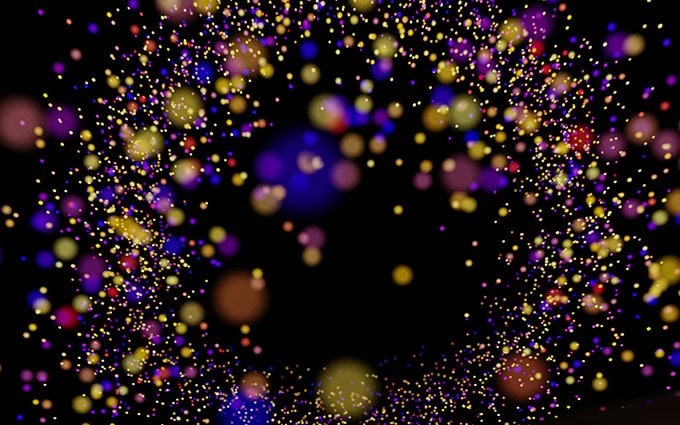
Want something extra? Run your ChatGPT output through Claude.ai, Anthropic’s AI assistant.
Claude can offer a different perspective and might catch nuances that ChatGPT missed. It’s also known for strength in analytical thinking, so you could ask it to evaluate the logical structure of your arguments or the effectiveness of your examples.
If you’re fairly happy with your draft from ChatGPT, you can simply ask Claude to rewrite the draft “with minimal edits” focusing on focusing on flow, clarity, and engagement. The key here is get some variation and fine-tuning before your final edit.
Otherwise, reverse steps 2 and 3 and repaste your (first) Perplexity draft into Claude with the same prompt, then run that draft through ChatGPT. Or just ask Claude for a more serious rewrite.
Example prompt:
“Please review this blog post draft. Focus on improving the flow between paragraphs, enhancing clarity where needed, and suggesting ways to make the content more engaging. Maintain the overall structure and style. Cut length by around 20%, remove all exclamation points, and put headers in sentence case.”
5. Add your personal touch
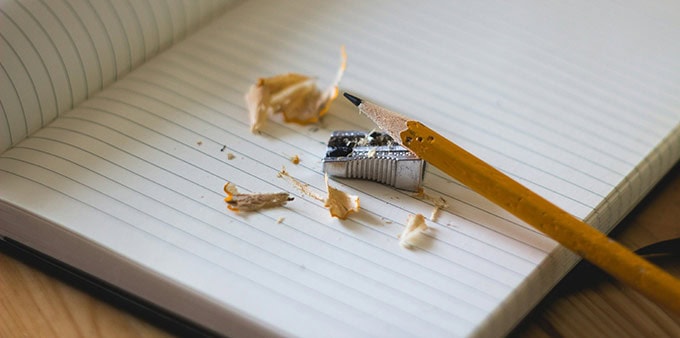
The final and most crucial step is to spend at least 5-10 minutes carefully reading over your AI-generated post and adding your personal touch. This is how you transform a good post into a great one:
- Insert your personal anecdotes or perspectives
- Adjust the language to perfectly match your voice
- Add or modify examples to make them more relevant to your audience
- Ensure transitions between sections are smooth and natural
- Double-check facts and add your own insights where appropriate
If you don’t have time for this step, you either need to make time or stop blogging. After all, AI is here to make our jobs easier, faster, and more productive — not take our jobs!
Image credits: Jigar Panchal, BoliviaInteligente, sakana, Thought Catalog, Angelina Litvin


Leave a Reply