 Just the other day I was chatting with my Maui friends David and Jeff of Organic Themes and we were wondering what the guys at Unique Blog Designs were up to.
Just the other day I was chatting with my Maui friends David and Jeff of Organic Themes and we were wondering what the guys at Unique Blog Designs were up to.
Well it seems they’ve been cooking up a nifty little WordPress plug-in called Highlighter. This plugin for WordPress (and soon to be other blog platforms) is a sophisticated commenting and sharing plug-in for your blog.
I just downloaded, installed and tested it, and so far: I’m impressed…just as long as the bugs get worked out. I also LOVE the name!
Fluid Commenting and Sharing on Your Blog
First of all, if you look around, you’ll see that I’ve got Highlighter installed on this blog.
All you have to do is highlight something that catches your attention and choose from making a comment, sharing on Facebook or Twitter or email.
The commenting features seems to work pretty well — if you look at the bottom of the page you’ll see a what I highlighted and the comments I made on it.
I can see how Highlighter can be powerful on a blog, as it extends the conversation in non-linear ways. Plus you can reference passages in context right in the post instead of having to scroll through comments at the bottom of the page.
Problem: Not sure if it’s just me, but I can’t see the yellow highlights on the page where a highlight has been made. Do you? This bug needs to be fixed! 11/4: This has been fixed
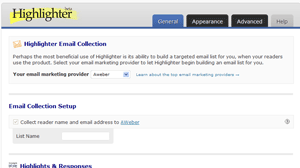
The Highlighter Control Panel
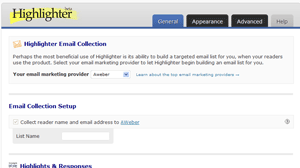
The Highlighter Control Panel
Simple Installation, Lots of Options
The Highlighter plug-in is a cinch to install and configure; it’s just like any other WordPress plugin installation.
The control panel has quite a few features to configure, including areas to put your Facebook and Twitter API keys (I set these up in seconds with ease, by the way).
Another interesting feature is the ability to add highlighters and commenters to your email list with almost zero effort. When someone comments, there’s a box that’s checked that says “Subscribe for updates,” which basically adds them to your list (in my case that’s Aweber but they also offer MailChimp and GetResponse integration).
It’s a good concept, I suppose, but definitely needs some work. Personally I’d like to have the ability to change that “Subscribe for updates” text as it’s vague and could be interpreted as misleading.
Highlight the good stuff?
I’m also not sure if having my blog post marked up in yellow (or whatever color) is ideal. I don’t always want that college textbook appearance, you know. But then again, all of these options can be turned on or off in the back end.
It’s really all about engaging with content in a whole new way.
Price: FREE
Watch the video below and download Highlighter now!
If you write a blog post on the plug-in, you might also win an iPad.
Highlighter Overview from Highlighter on Vimeo.
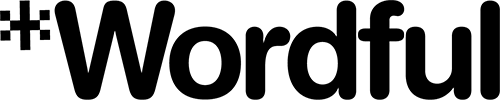
Nate Whitehill
Charles, thank you for the blog post (and contest entry)! Regarding the highlight color not showing, that is a bug we will have fixed in tomorrow’s release. Make sure you upgrade tomorrow via the WordPress dashboard and it should be fixed.
That is the benefit of being in public beta now – lots of great feedback from real world bloggers like you! Please let us know if you have any other suggestions or feedback from us.
Cheers,
Nate